- Set up a Kinesis stream using the AWS CLI
- Create an IAM user with the minimal required permissions
- Boot Sequin and connect to a sample playground database
- Configure Sequin to stream database changes to your Kinesis stream
- See your changes flow in real-time
Prerequisites
- AWS CLI installed and configured with your AWS credentials
- An AWS account with permissions to create Kinesis streams and IAM users
Step 1: Set up your Kinesis stream
First, let’s create a Kinesis stream and the necessary AWS resources using the AWS CLI.Create a Kinesis stream
Run this command to create a new Kinesis stream called Wait for the stream to become active (this takes about 1-2 minutes):Look for
sequin-quickstart:"StreamStatus": "ACTIVE" in the response.Get your stream ARN
Once active, note down your stream ARN from the describe-stream output. It will look like:You can also get just the ARN with:
Create an IAM policy
Create a policy file called Create the policy in AWS:Note the policy ARN from the response - you’ll need it in the next step.
sequin-kinesis-policy.json:Create an IAM user
Create a dedicated IAM user for Sequin:Attach the policy to the user (replace If you don’t have your account ID handy, you can ask AWS like this:
YOUR_ACCOUNT_ID with your AWS account ID):Run Sequin
The easiest way to get started with Sequin is with our Docker Compose file. This file starts a Postgres database, Redis instance, and Sequin server.
Create directory and start services
- Download sequin-docker-compose.zip.
- Unzip the file.
- Navigate to the unzipped directory and start the services:
Alternative: Download with curl
Alternative: Download with curl
Alternative: Clone the repository
Alternative: Clone the repository
Login
The Docker Compose file automatically configures Sequin with an admin user and a playground database.Let’s log in to the Sequin web console:
Open the web console
After starting the Docker Compose services, open the Sequin web console at http://localhost:7376: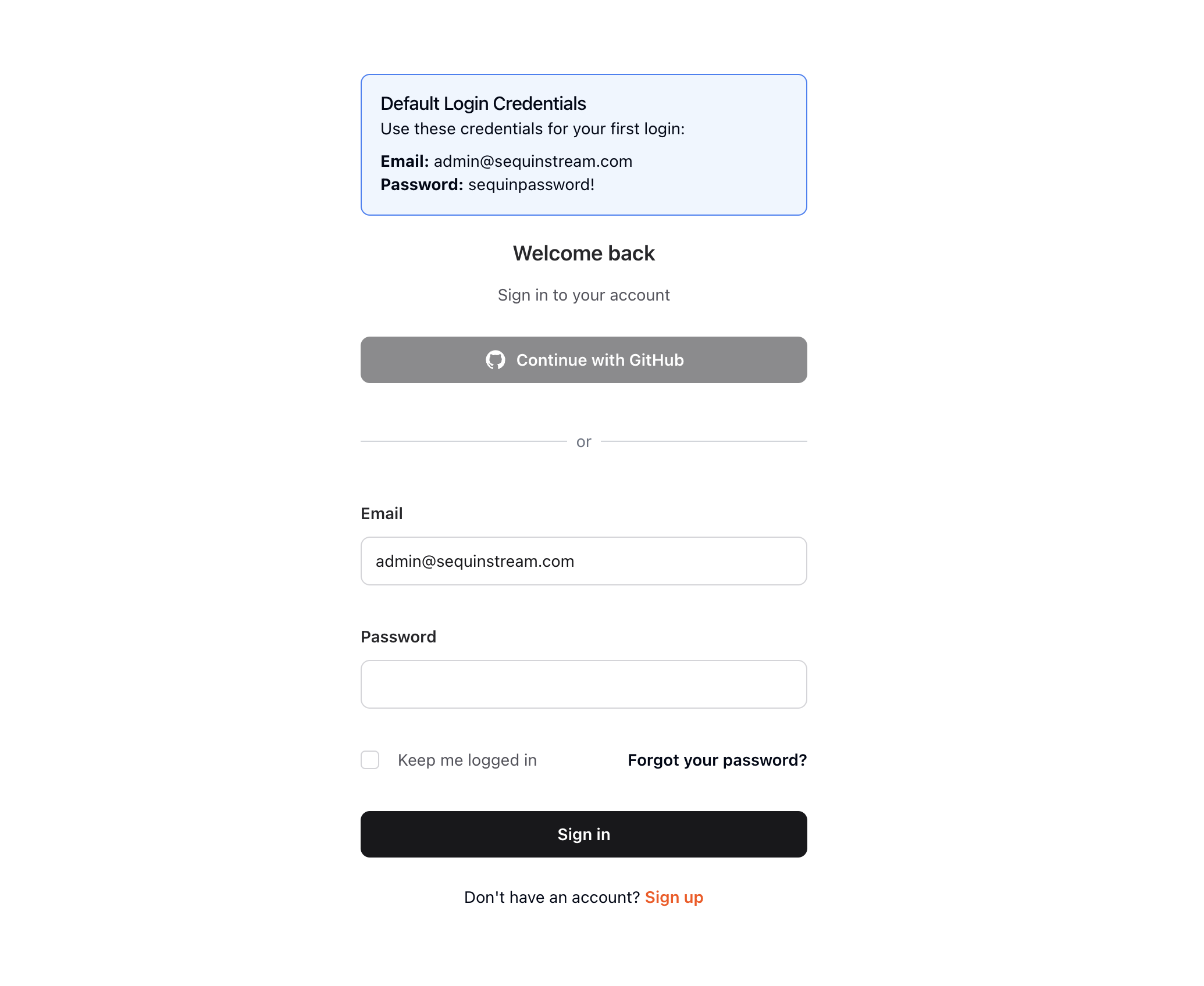
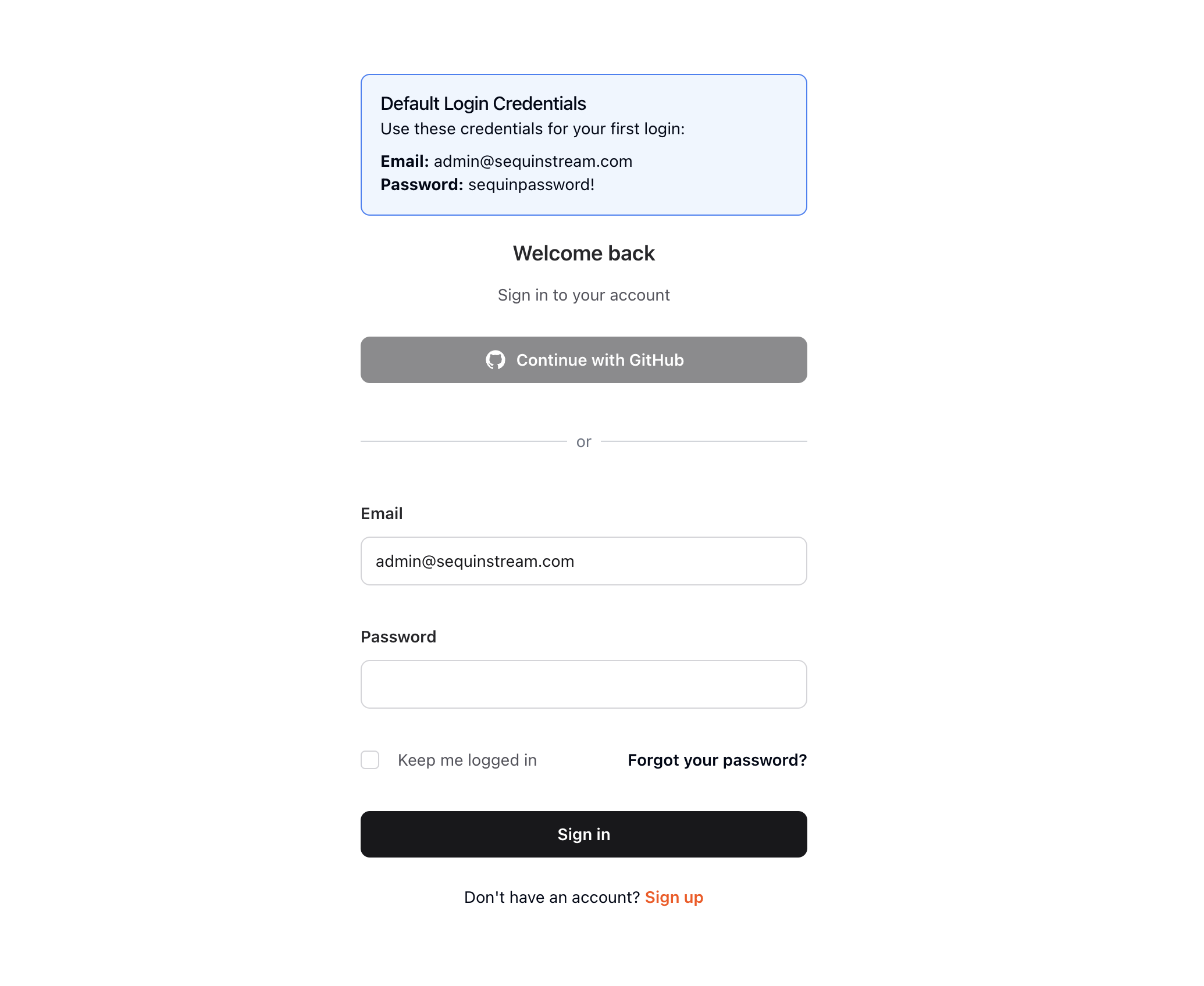
View the playground database
To get you started quickly, Sequin’s Docker Compose file creates a logical database called
sequin_playground with a sample dataset in the public.products table.Let’s take a look:Select playground database
Click on the pre-configured 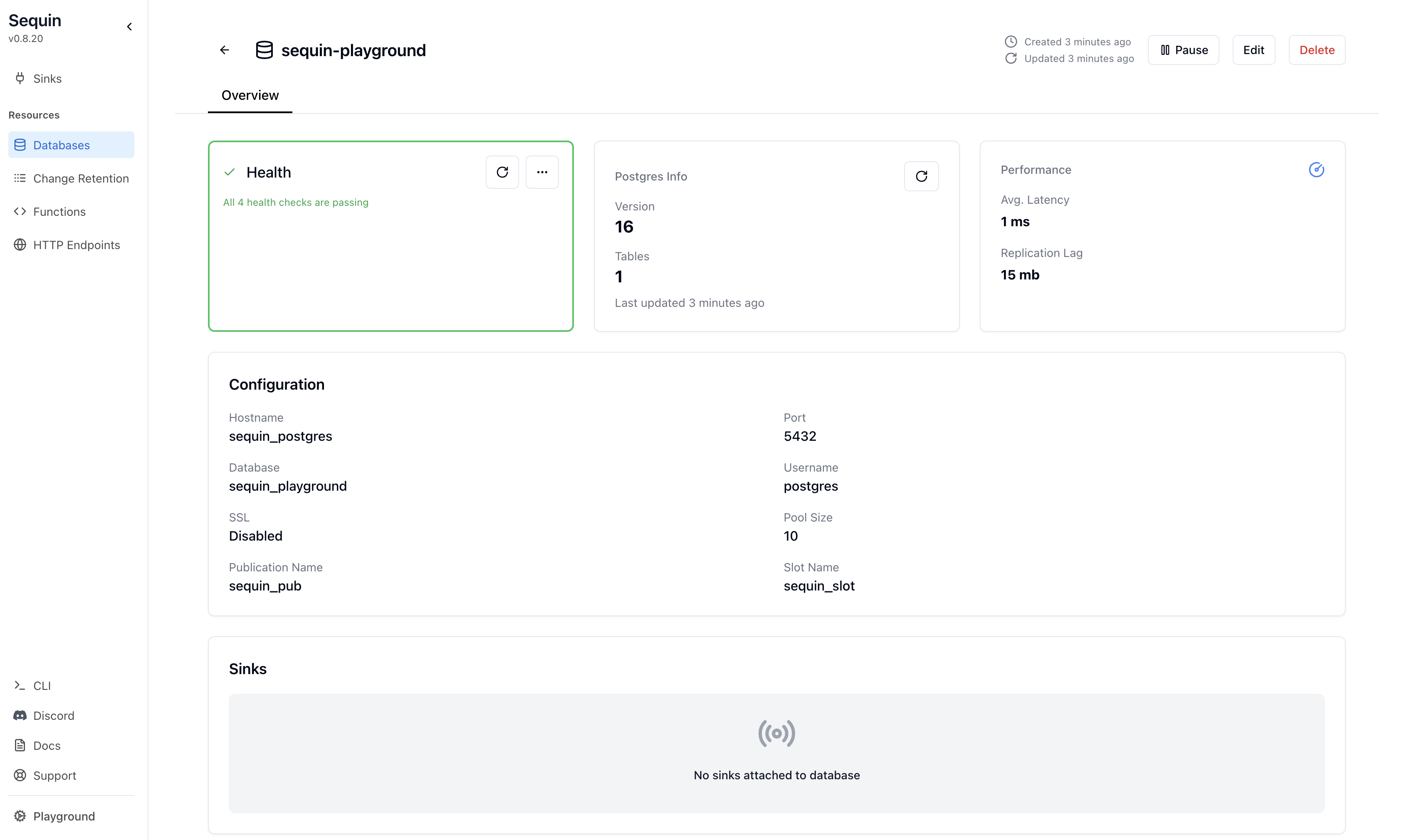
sequin-playground database: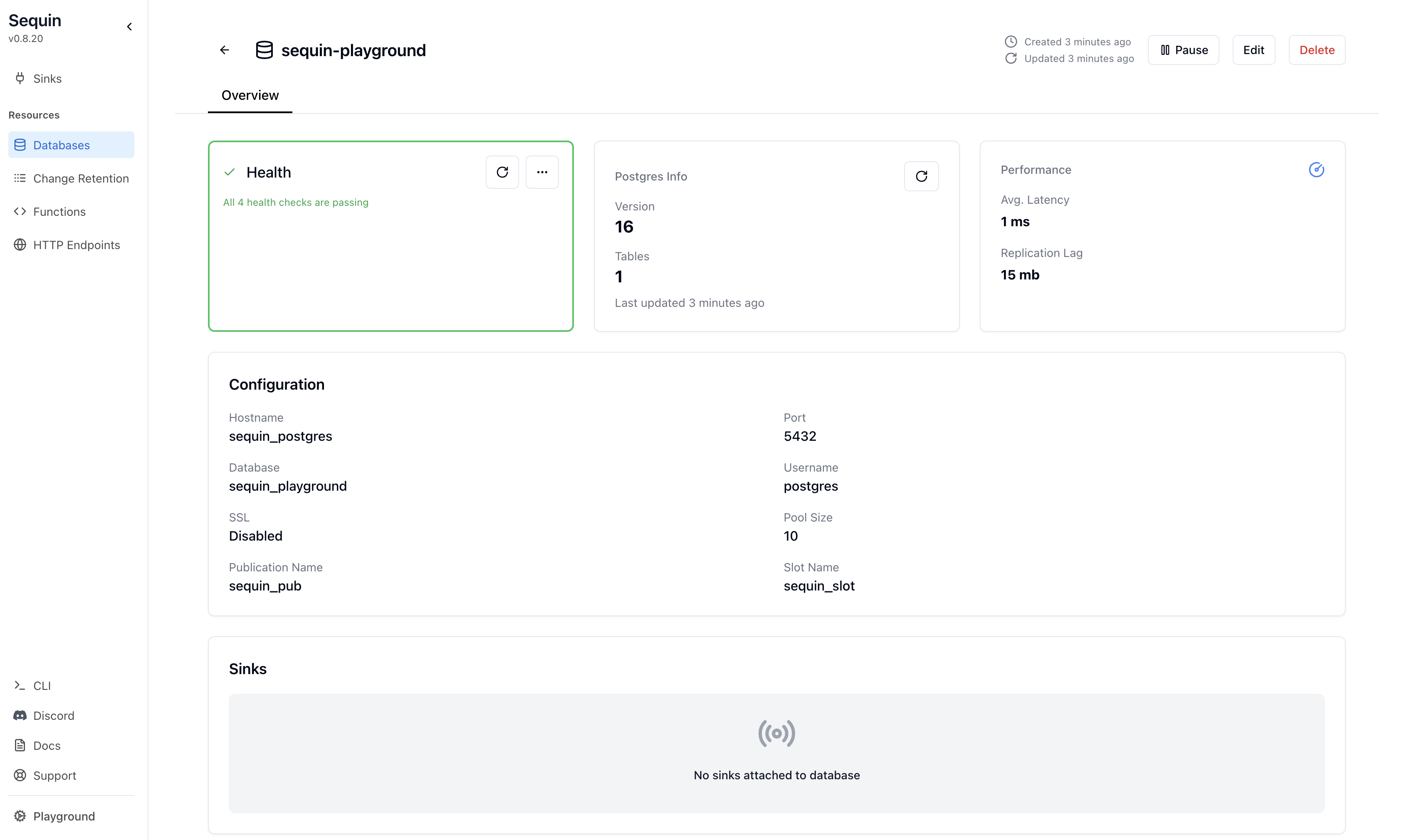
The database “Health” should be green.
Create a Kinesis Sink
With the playground database connected, create a sink that will send changes to your Kinesis stream:
Note "Source" configuration
In the “Source” card, note that the 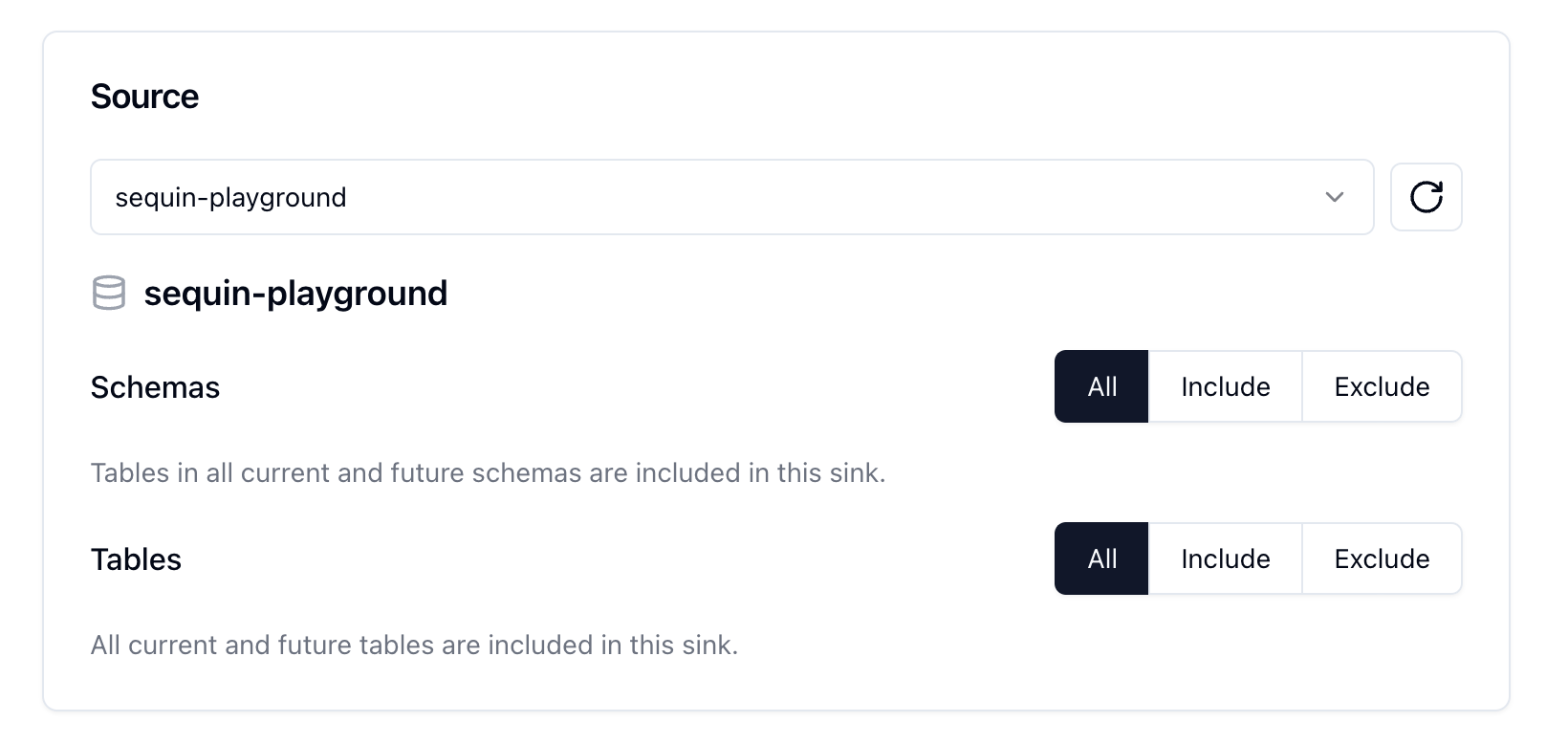
sequin-playground database is selected and all schemas and tables are included. Leave these defaults: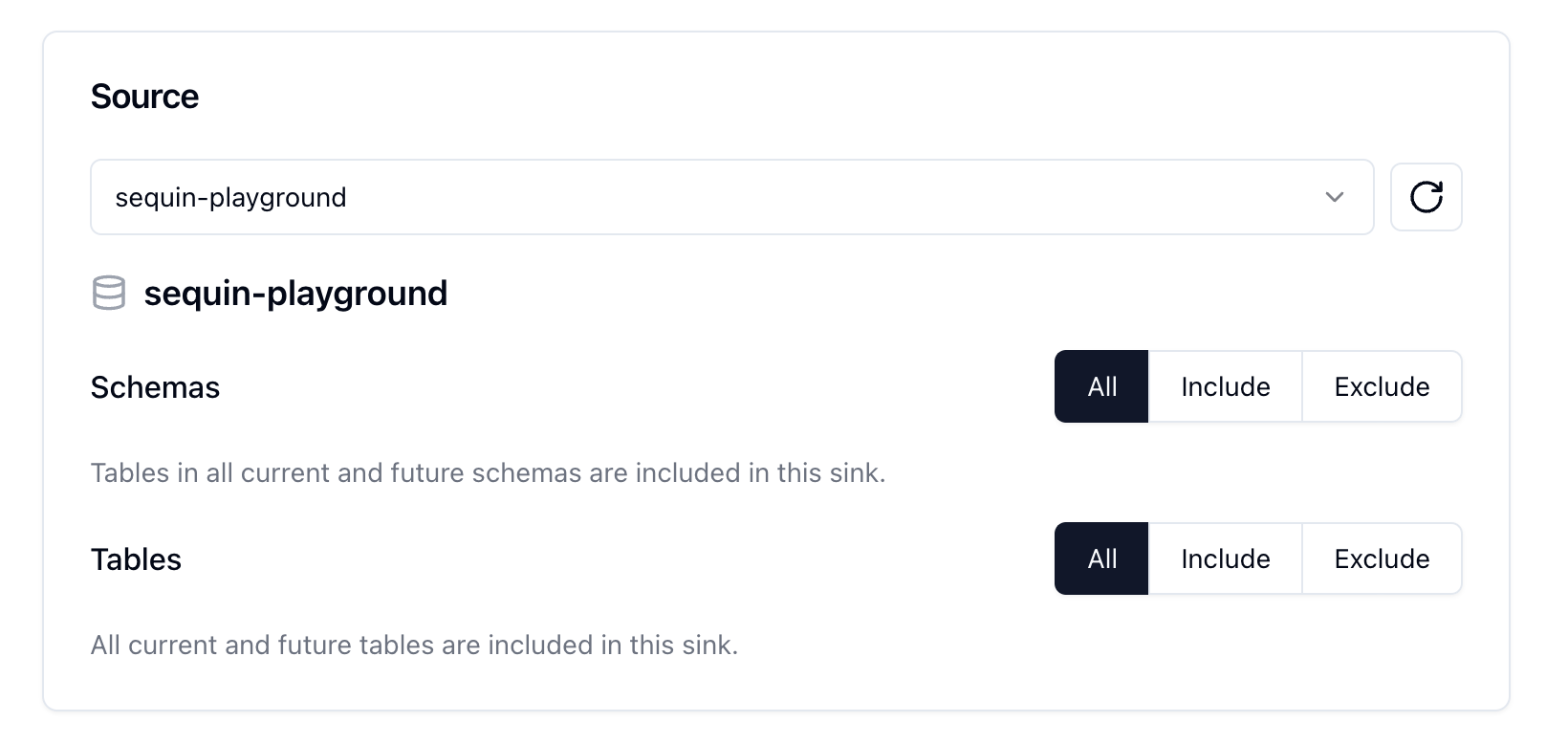
Setup a backfill
In the 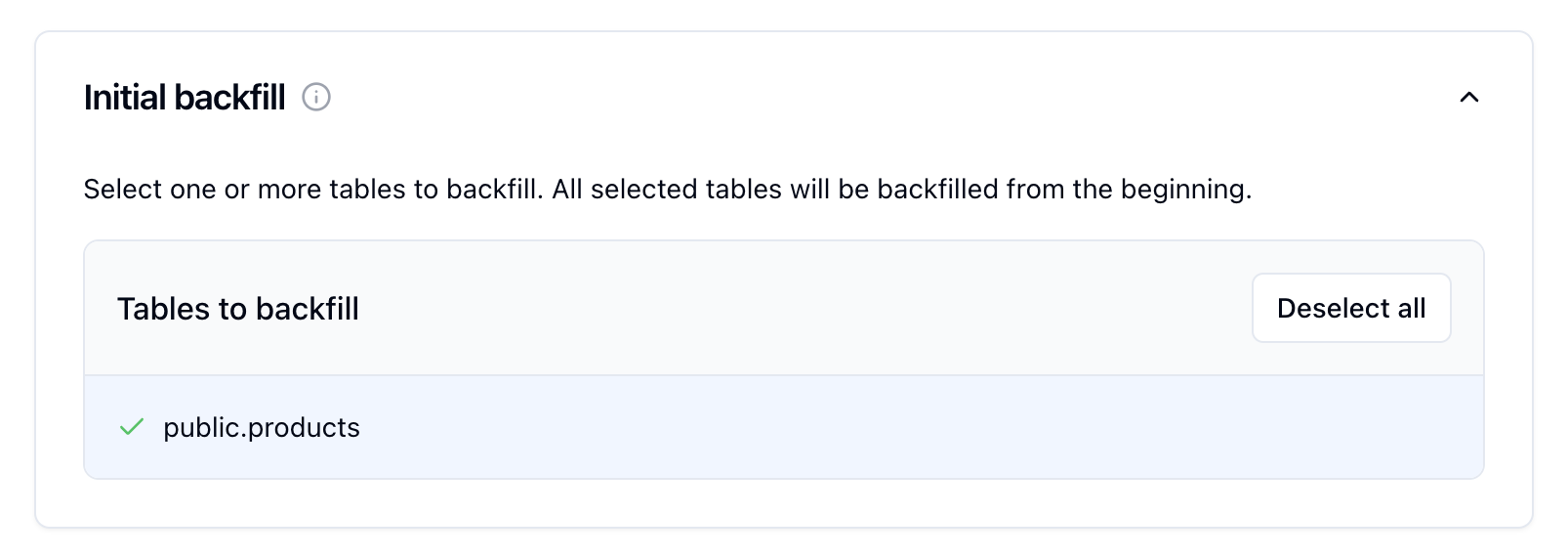
Inital backfill card, select the public.products table to initate a backfill when the sink is created.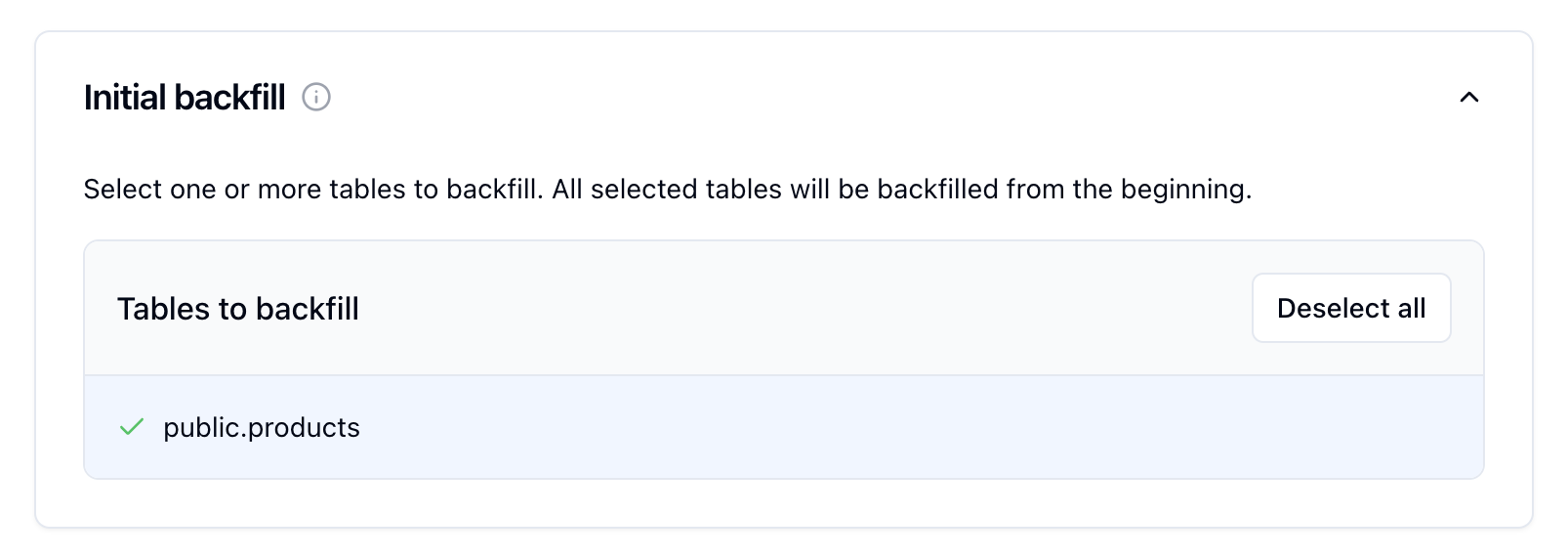
Configure Kinesis connection
In the Kinesis configuration card, enter:
- Stream ARN: The ARN you noted from Step 1 (e.g.,
arn:aws:kinesis:us-east-1:123456789012:stream/sequin-quickstart) - AWS Access Key ID: The
AccessKeyIdfrom Step 1 - AWS Secret Access Key: The
SecretAccessKeyfrom Step 1 - AWS Region: The region where you created your stream (e.g.,
us-east-1)
See changes flow to your Kinesis stream
On the new sink’s overview page, you should see the “Health” status turn green, indicating data is flowing to your stream.
Great work!
- Created a Kinesis stream with the AWS CLI
- Set up an IAM user with minimal required permissions
- Connected Sequin to stream Postgres changes to Kinesis
- Loaded existing data through a backfill
- Verified changes are flowing to your Kinesis stream

