- Boot Sequin
- Connect to a sample playground database
- Start Meilisearch and create an index
- Set up a sink to sync changes to Meilisearch
- See your changes flow in real-time
Run Sequin
The easiest way to get started with Sequin is with our Docker Compose file. This file starts a Postgres database, Redis instance, and Sequin server.
Create directory and start services
- Download sequin-docker-compose.zip.
- Unzip the file.
- Navigate to the unzipped directory and start the services:
Alternative: Download with curl
Alternative: Download with curl
Alternative: Clone the repository
Alternative: Clone the repository
Login
The Docker Compose file automatically configures Sequin with an admin user and a playground database.Let’s log in to the Sequin web console:
Open the web console
After starting the Docker Compose services, open the Sequin web console at http://localhost:7376: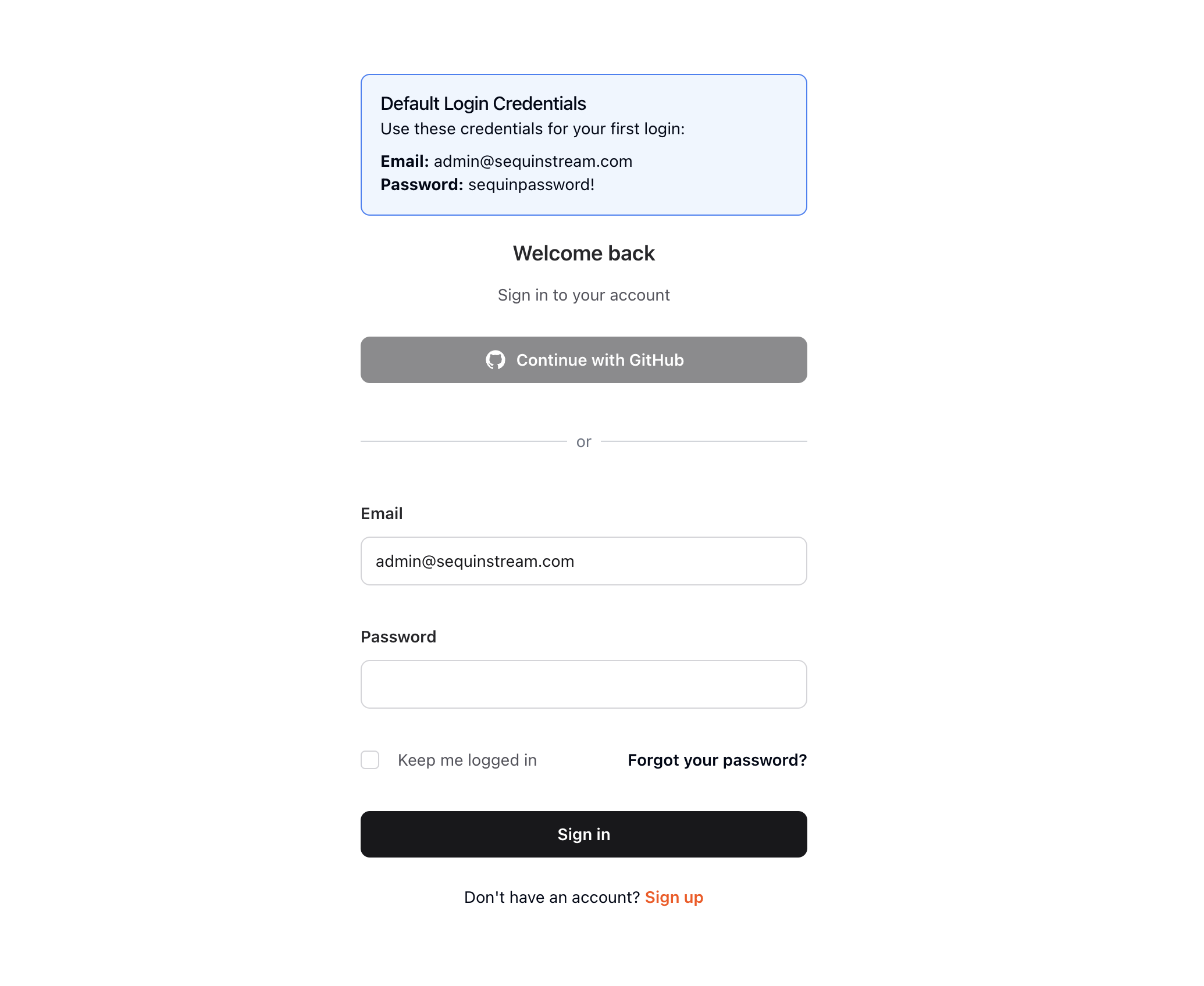
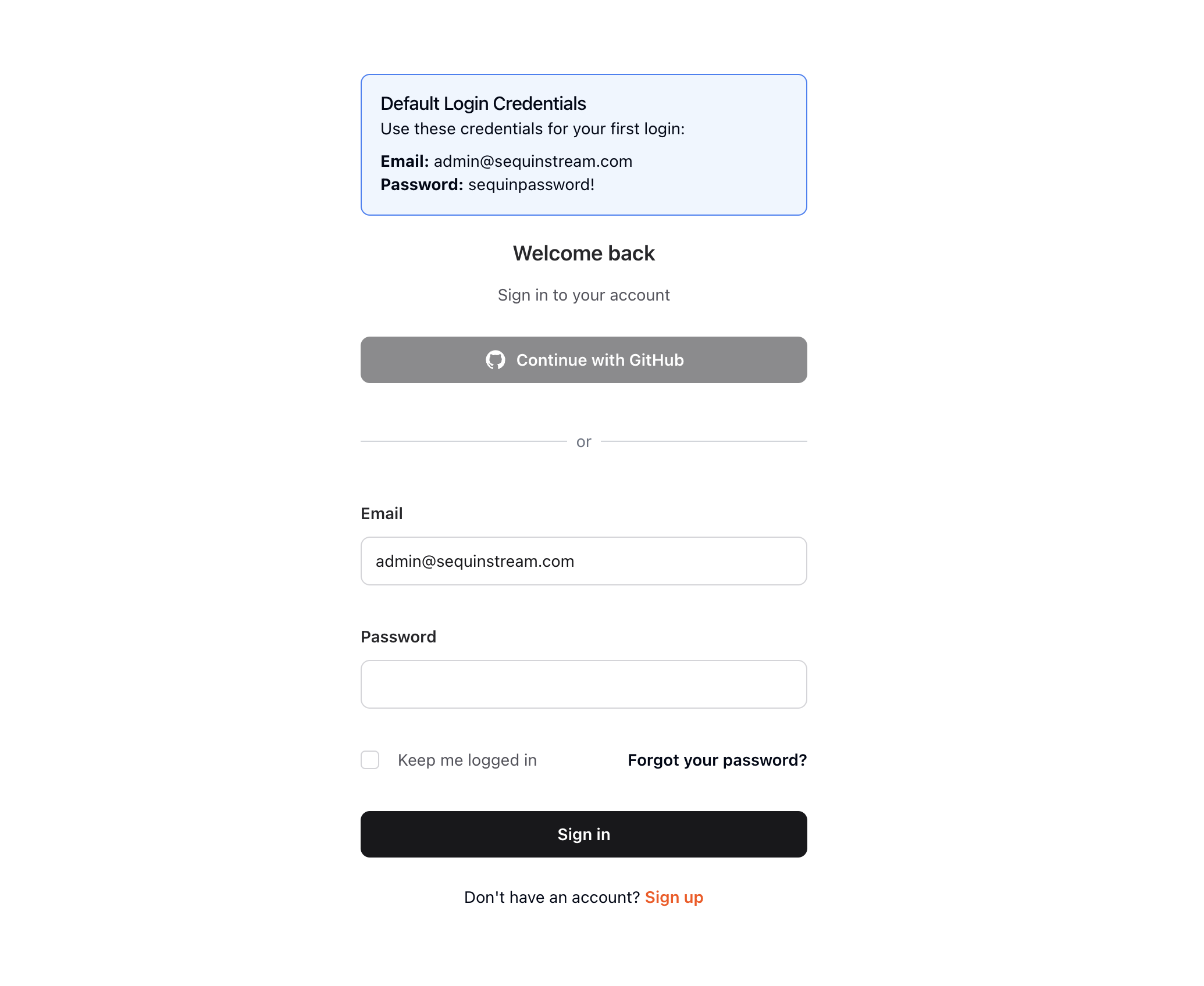
View the playground database
To get you started quickly, Sequin’s Docker Compose file creates a logical database called
sequin_playground with a sample dataset in the public.products table.Let’s take a look:Select playground database
Click on the pre-configured 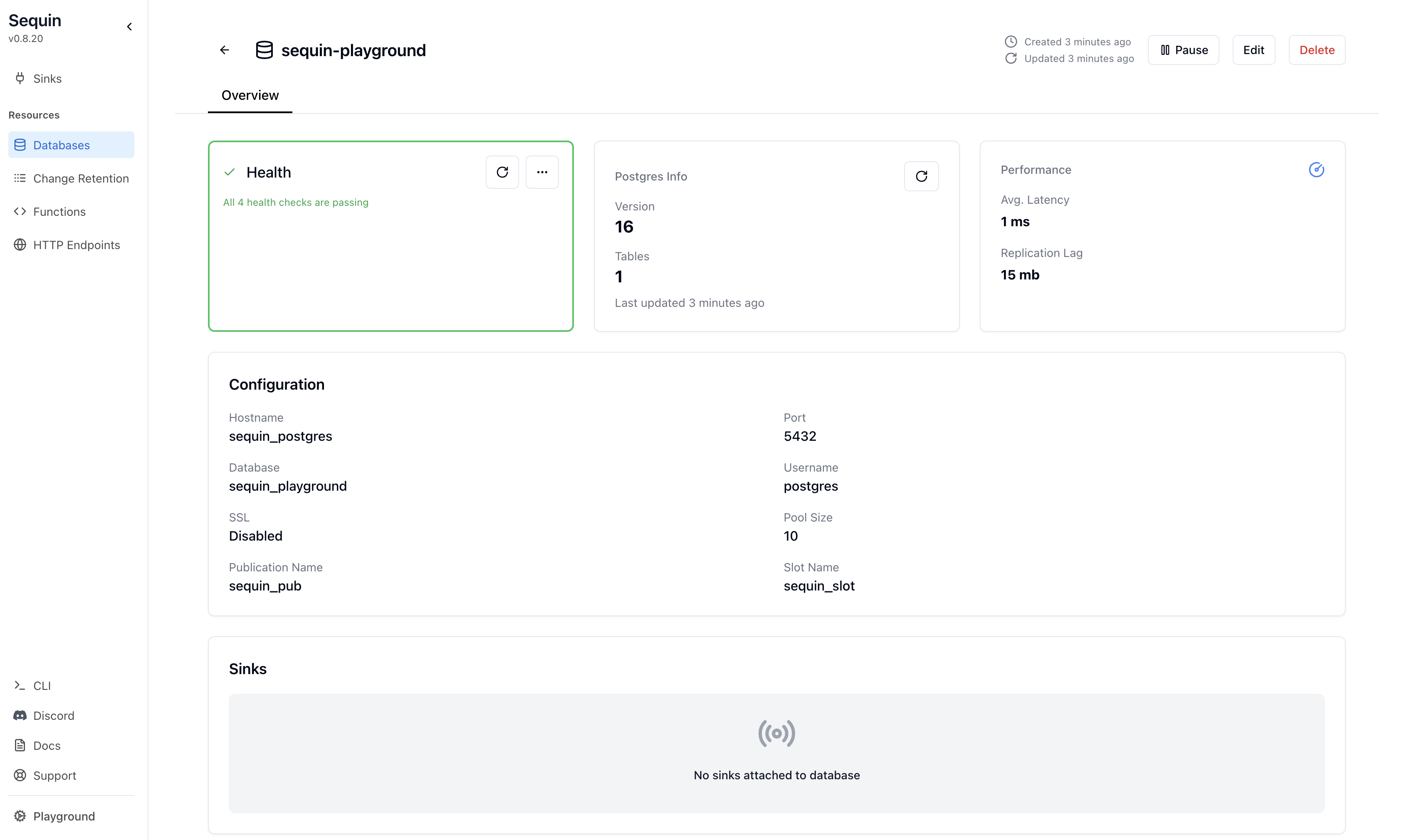
sequin-playground database: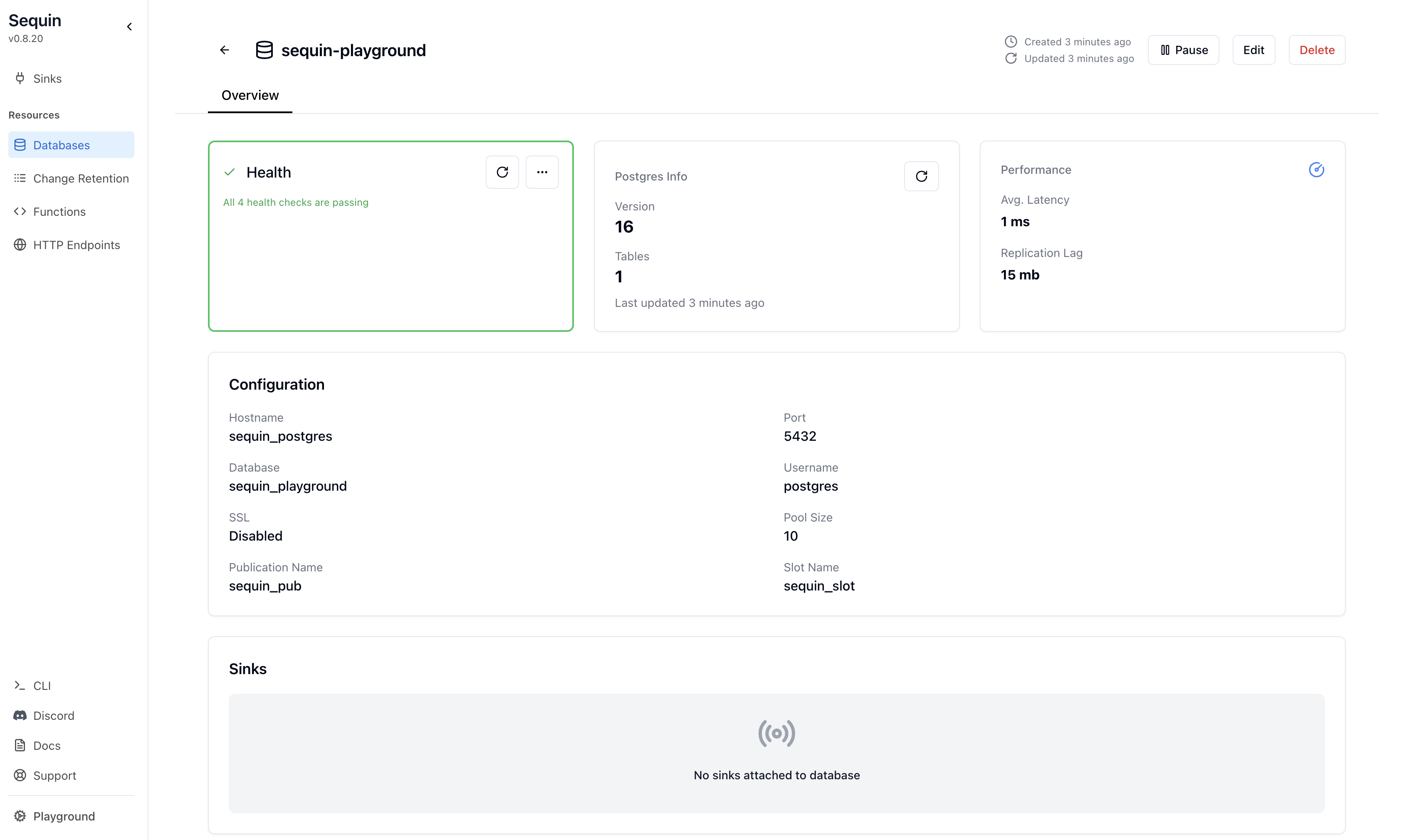
The database “Health” should be green.
Create a Meilisearch Index
First, let’s start Meilisearch and create an index to store our product data:
Create the index
Run the following command to create a new index called “products”:Meilisearch will create the index and infer document structure from inserted data.
Create a Meilisearch Sink
With the playground database connected and Meilisearch index created, you can create a sink. This sink will send changes to the
products table to your Meilisearch index:Note "Source" configuration
In the “Source” card, note that the 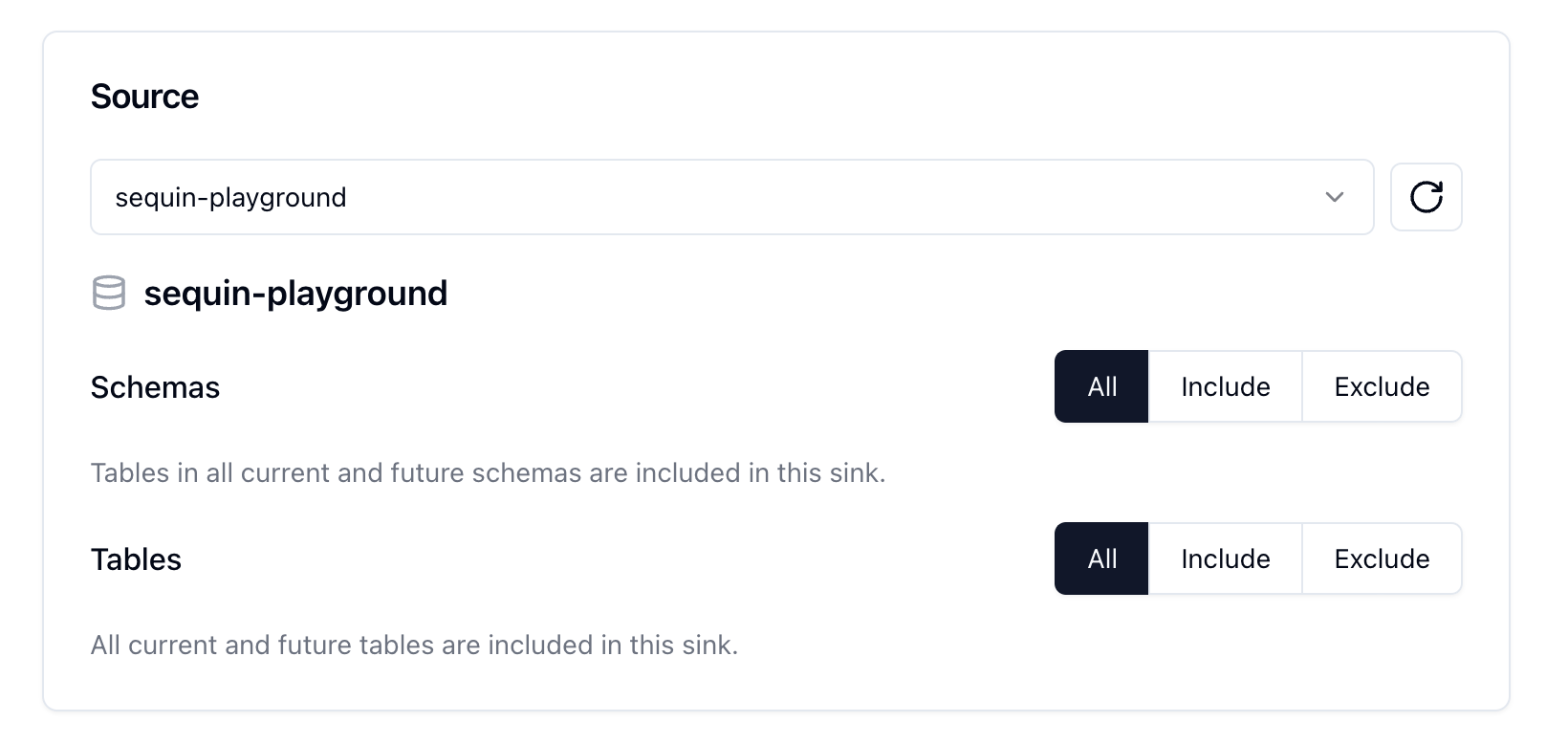
sequin-playground database is selected and all schemas and tables are included. Leave these defaults: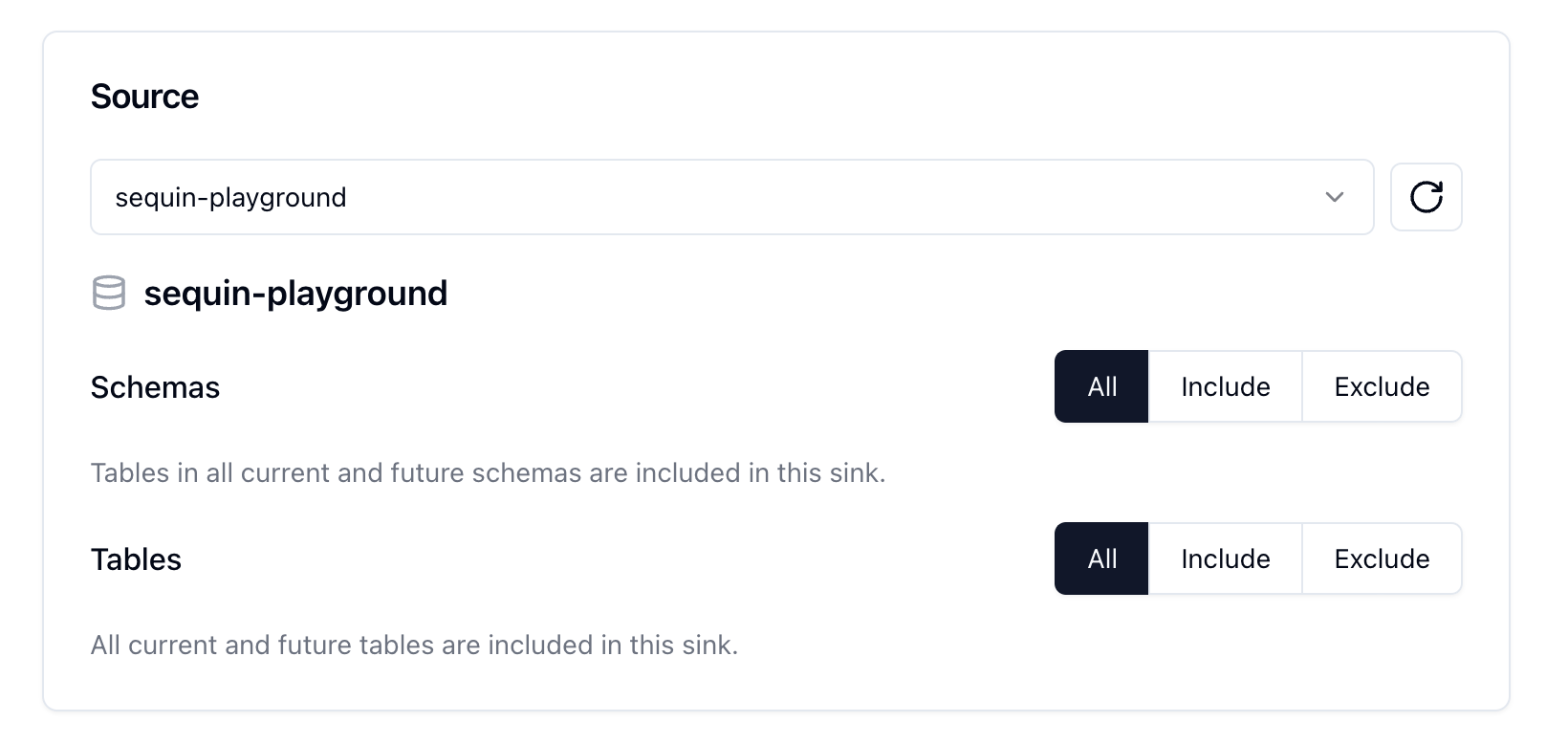
Setup a transform
In the Transform card, click the toggle to view existing transforms. None exist, so click ”+ Create new transform”.For “Transform name”, put This transform will take the 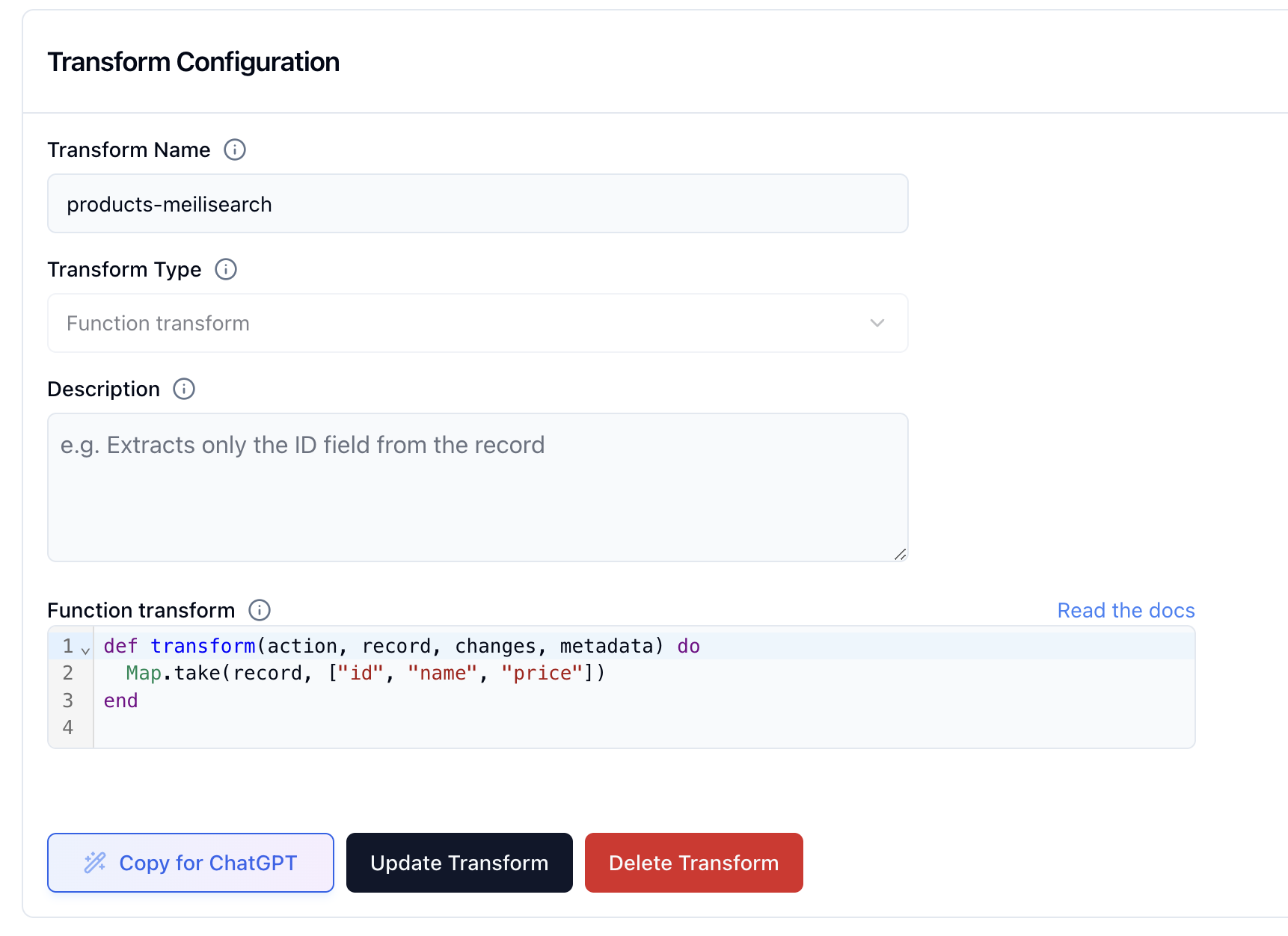
products-meilisearch. For “Transform type”, select “Transform function”.In the “Transform function” field, input the following code:id, name, and price fields from the products table and use them to create a new document in Meilisearch.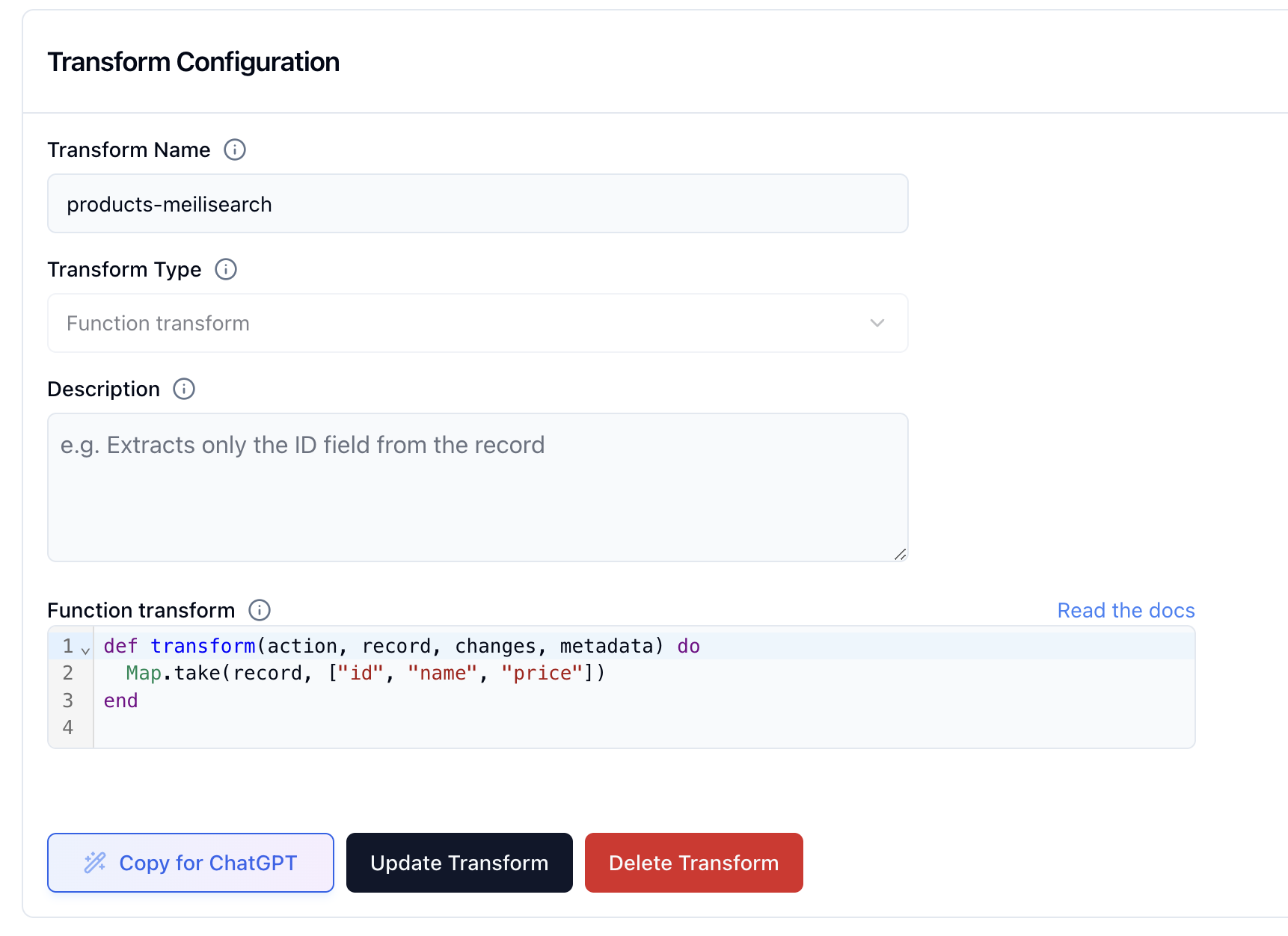
products-meilisearch in the transform list.Setup a backfill
In the 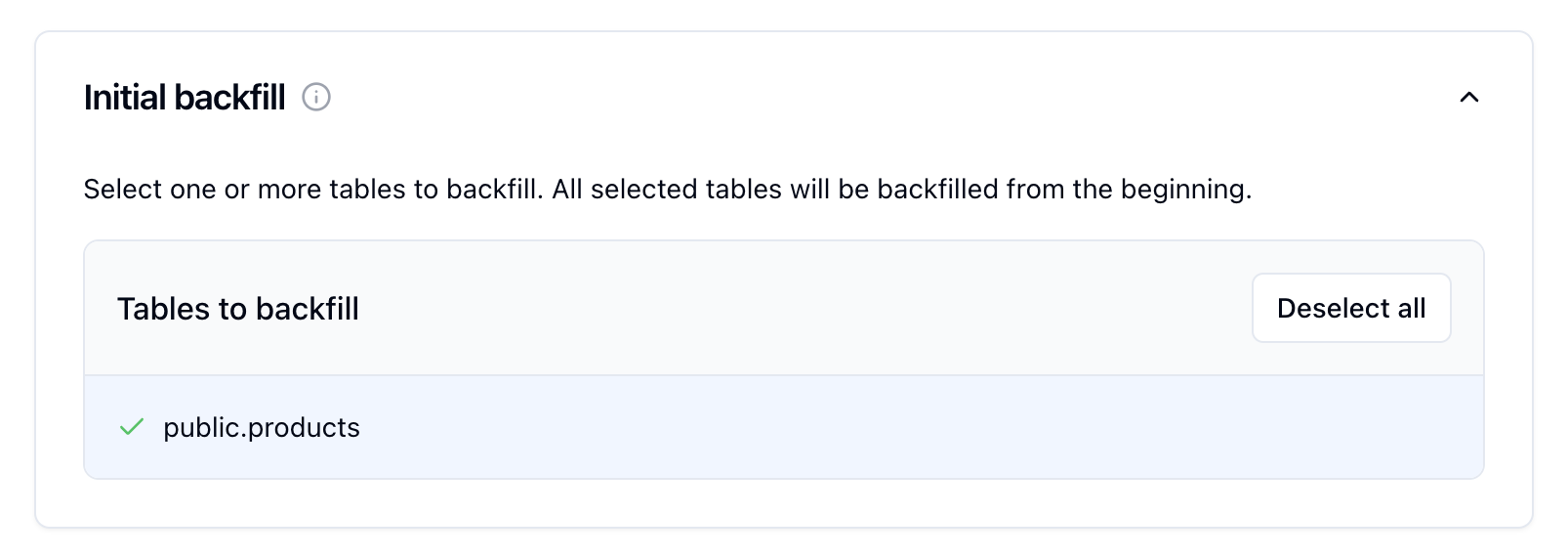
Inital backfill card, select the public.products table to initate a backfill when the sink is created.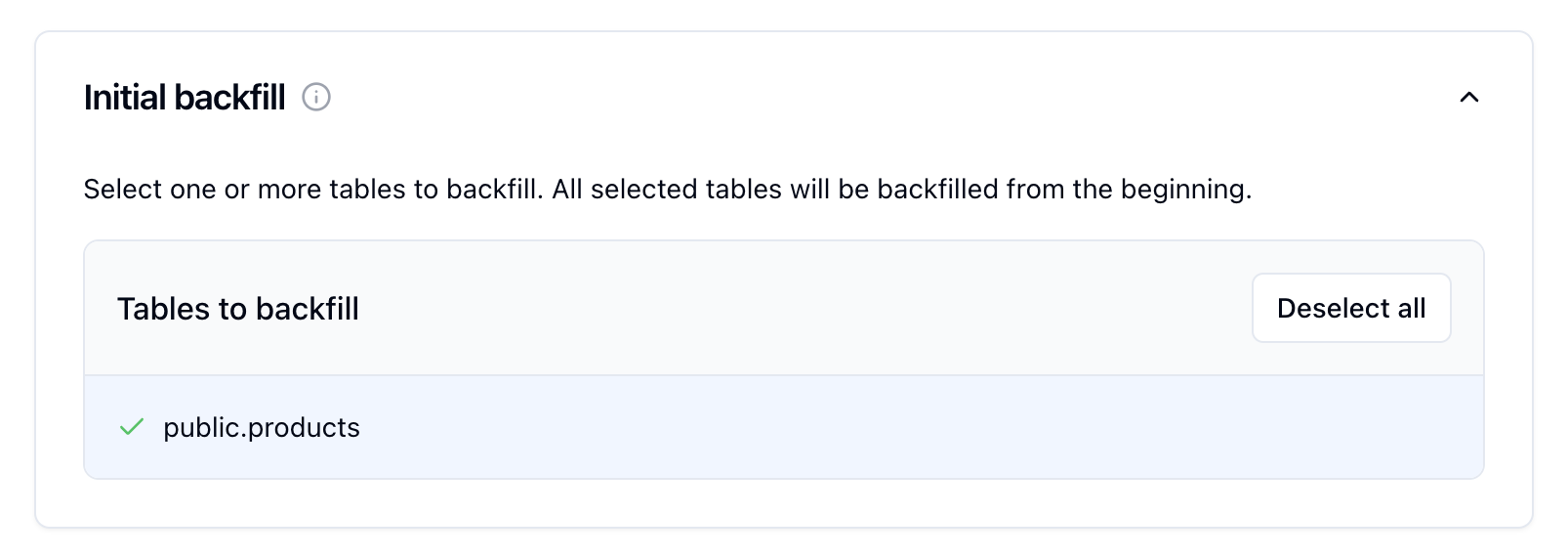
Configure Meilisearch
In the Meilisearch card, enter your configuration: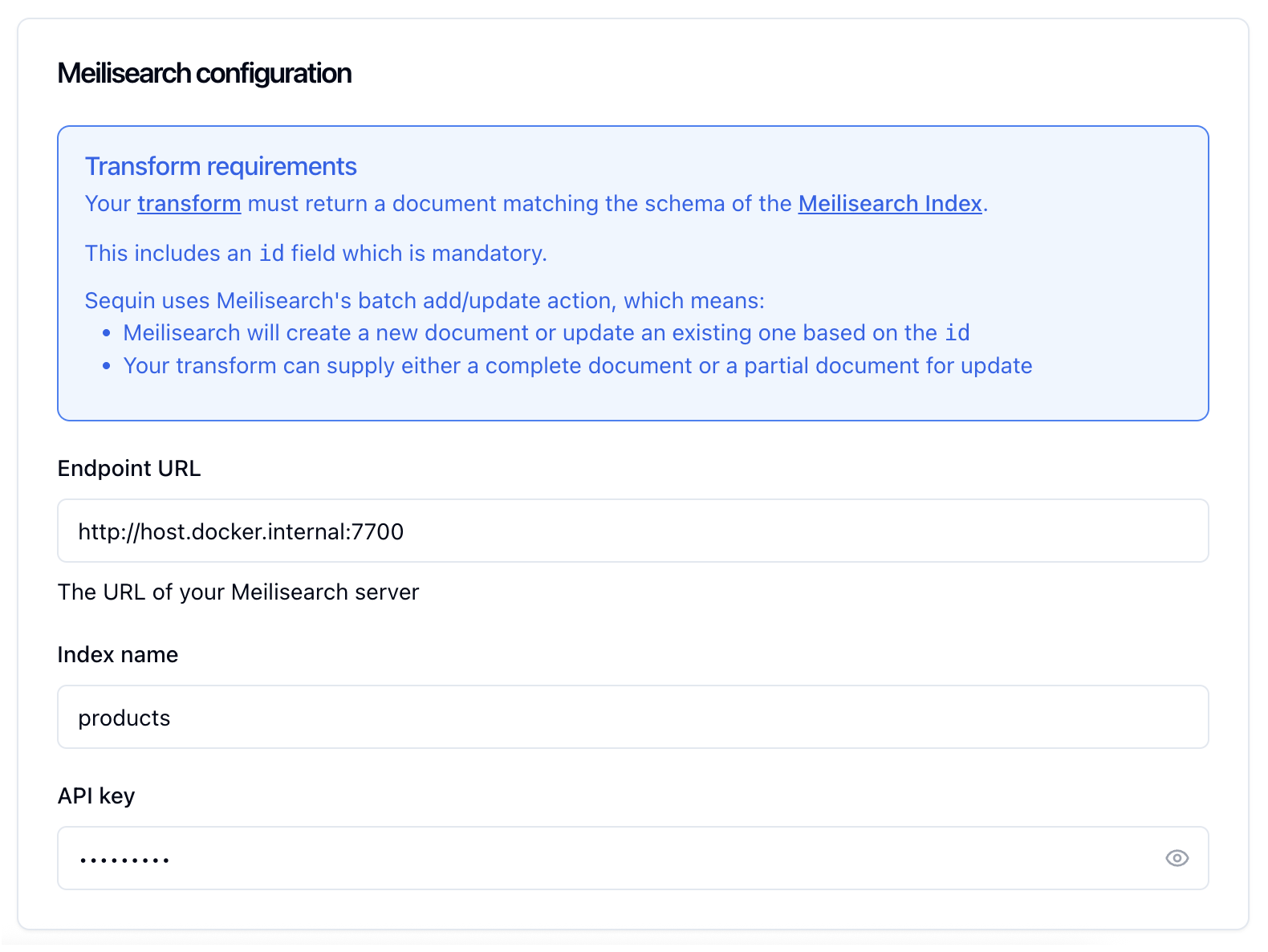
- Host:
http://host.docker.internal:7700 - Index name:
products - Primary key:
id - API Key:
my-api-key
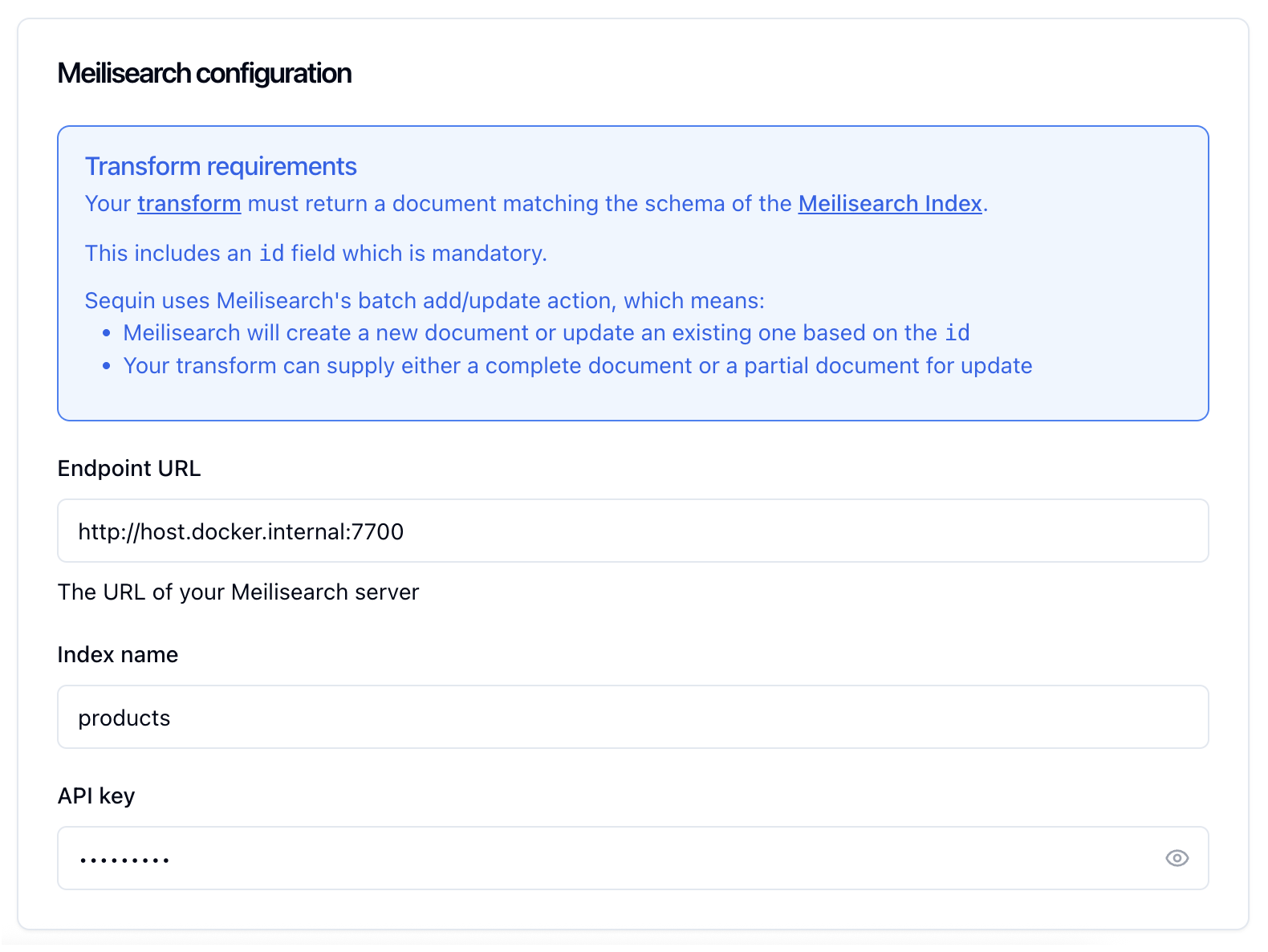
Query your data in Meilisearch
With the backfill complete, query Meilisearch for your To search for “avocado”:
products:Great work!
- Created a Meilisearch index
- Loaded existing data through a backfill
- Made changes to the
productstable - Verified changes are flowing to Meilisearch
- Tested search functionality
- Set up a complete Postgres change data capture pipeline

